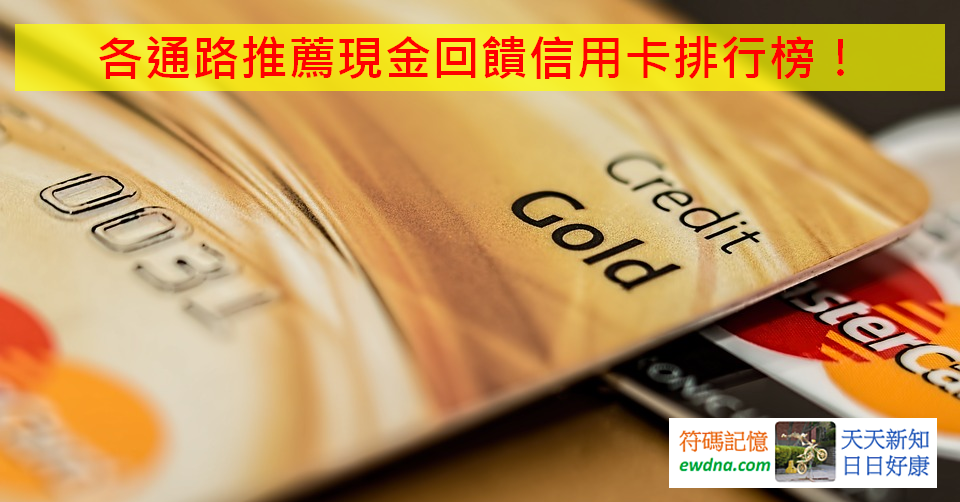解決 XCP VM 當掉問題:Another operation involving the object is currently in progress class: VM
最近遇到一個問題是在 XCP 上的 VM 無法強制重啟也沒辦法關機,
出現的錯誤訊息是:「Another operation involving the object is currently in progress class: VM」。
查了一些資料發現可以由以下步驟解決此問題:
若有遇上相同的問題可以試試看能不能解決喔 ^^
關鍵字:XenServer, XCP, domain, Another operation involving the object is currently in progress class: VM
參考資料:
出現的錯誤訊息是:「Another operation involving the object is currently in progress class: VM」。
圖片來源:http://blog.sflow.com/2010/12/xcp-10-beta.html
查了一些資料發現可以由以下步驟解決此問題:
- “xe vm-list” to get the uuid of the VM that is hung
(用指令取得該VM的 uuid,也可以透過 XenCenter 等方式取得) - “list_domains” to list the domain uuid’s so you can determine the domain # of the VM above by matching the uuids from this output with the uuid for your VM from the previous command.
(用list_domains指令列出所有domain,並用 uuid 比對取得該 VM 的 domain no.) - “/opt/xensource/debug/destroy_domain -domid XX” where XX is the domain number from the previous command
(執行這行指令 destroy domain,XX 的地方填入步驟2 所得到的 domain no.) - “xe vm-reboot uuid=XXXX –force” where XXXX is the uuid from the first vm-list command for your VM. (name-label may work but didn’t work this time for me so I used the uuid)
(強制重新啟動該 VM,XXXX 的地方填入 VM 的 uuid)
若有遇上相同的問題可以試試看能不能解決喔 ^^
關鍵字:XenServer, XCP, domain, Another operation involving the object is currently in progress class: VM
參考資料: