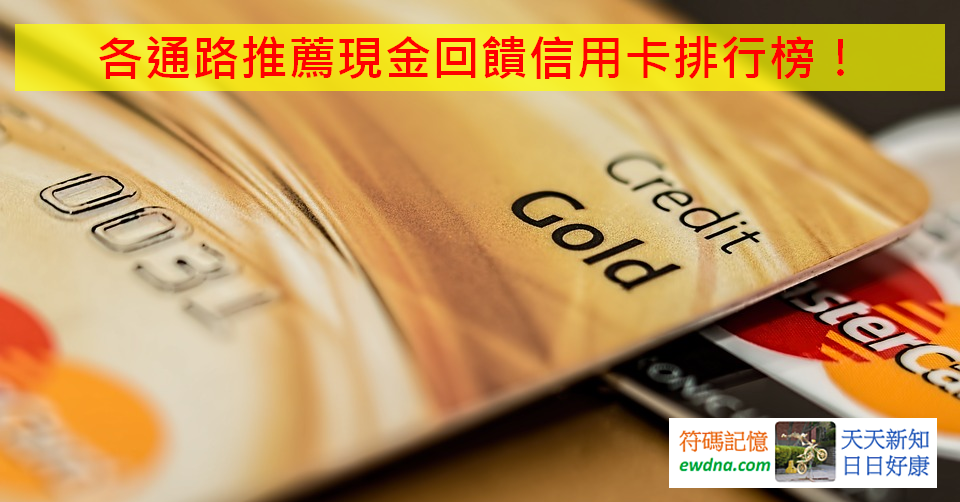Linux Mirror List 及 yum 設定整理(含 yum proxy)
關於台灣的 Linux Mirror,以下這幾個最常見,
其中義守大學最完整,國家高速網路與計算中心也還算不錯,
如果下面沒有列出你想找的作業系統,可以到這兩個站找找,
可以找到如CLE、Gentoo、Knoppix、Linpus、Linux Kernel、Knoppix、LDP、Mageia、Mandrake、Mandriva、PCLinuxOS、 PLD、PLF、Packman、Scientific、Slackware、Stanix、Trustix、WinLinux等作業系統或套件。
另外元智、靜宜和中山大學也提供了幾個常見 Linux 的 Mirror。
義守大學:http://ftp.isu.edu.tw/pub/Linux/
國家高速網路與計算中心:http://ftp.twaren.net/Linux/
元智大學:http://ftp.cse.yzu.edu.tw/pub/Linux/
靜宜大學:http://ftp.cs.pu.edu.tw/Linux/
中山:http://ftp.nsysu.edu.tw/
以下針對幾個最常見的 Linux 作業系統做整理:
CentOS:*1(CentOS更新 yum mirror list)
SuSE:
ubuntu:
這樣就可以找到連得比較快的 mirror 更新位址了。
記得修改後要順手清空 yum 本身的 cache,# yum clean all
同場加映 Linux 設定 http proxy 指令:
# export http_proxy=http://proxy.my.company:port/
關鍵字:yum, mirror, list, baseurl, proxy, cache, 設定, 更新, 修改, 教學
參考資料:
其中義守大學最完整,國家高速網路與計算中心也還算不錯,
如果下面沒有列出你想找的作業系統,可以到這兩個站找找,
可以找到如CLE、Gentoo、Knoppix、Linpus、Linux Kernel、Knoppix、LDP、Mageia、Mandrake、Mandriva、PCLinuxOS、 PLD、PLF、Packman、Scientific、Slackware、Stanix、Trustix、WinLinux等作業系統或套件。
另外元智、靜宜和中山大學也提供了幾個常見 Linux 的 Mirror。
圖片來源:http://yogaalmanac.blogspot.com/2012/01/mirror-mirror-on-wall.html
義守大學:http://ftp.isu.edu.tw/pub/Linux/
國家高速網路與計算中心:http://ftp.twaren.net/Linux/
元智大學:http://ftp.cse.yzu.edu.tw/pub/Linux/
靜宜大學:http://ftp.cs.pu.edu.tw/Linux/
中山:http://ftp.nsysu.edu.tw/
以下針對幾個最常見的 Linux 作業系統做整理:
CentOS:*1(CentOS更新 yum mirror list)
- 義守:http://ftp.isu.edu.tw/pub/Linux/CentOS/
- 國家高速網路與計算中心:http://ftp.twaren.net/Linux/CentOS/
- 元智:http://ftp.cse.yzu.edu.tw/pub/Linux/CentOS/
- 靜宜:http://ftp.cs.pu.edu.tw/Linux/CentOS/
- 台中縣教育網路中心:http://ftp.tcc.edu.tw/Linux/CentOS/
- Hinet:http://mirror01.idc.hinet.net/
- 中山:http://ftp.nsysu.edu.tw/CentOS/
- 義守:http://ftp.isu.edu.tw/pub/Linux/Debian/
- 國家高速網路與計算中心:http://ftp.twaren.net/Linux/Debian/
- 元智:http://ftp.cse.yzu.edu.tw/pub/Linux/debian/
- 靜宜:http://ftp.cs.pu.edu.tw/Linux/Debian/
- 台中縣教育網路中心:http://ftp.tcc.edu.tw/Linux/Debian/
- 義守:http://ftp.isu.edu.tw/pub/Linux/Fedora/
- 國家高速網路與計算中心:http://ftp.twaren.net/Linux/Fedora/
- 元智:http://ftp.cse.yzu.edu.tw/pub/Linux/Fedora/
- 靜宜:http://ftp.cs.pu.edu.tw/Linux/Fedora/
- 中山:http://ftp.nsysu.edu.tw/Fedora/
FreeBSD:
OpenSUSE:- 義守:http://ftp.isu.edu.tw/pub/Linux/OpenSuSE/
- 國家高速網路與計算中心:http://ftp.twaren.net/Linux/OpenSuSE/
- 元智:http://ftp.cse.yzu.edu.tw/pub/Linux/openSUSE/
- 靜宜:http://ftp.cs.pu.edu.tw/Linux/OpenSuse/
- 台中縣教育網路中心:http://ftp.tcc.edu.tw/Linux/openSUSE/
SuSE:
ubuntu:
- 義守:http://ftp.isu.edu.tw/pub/Linux/Ubuntu/
- 國家高速網路與計算中心:http://ftp.twaren.net/Linux/Ubuntu/
- 元智:http://ftp.cse.yzu.edu.tw/pub/Linux/Ubuntu/
- 靜宜:http://ftp.cs.pu.edu.tw/Linux/Ubuntu/
- 台中縣教育網路中心:http://ftp.tcc.edu.tw/Linux/ubuntu/
- 中山:http://ftp.nsysu.edu.tw/Ubuntu/
所有作業系統更改 yum 設定中的 baseurl:
更改 baseurl 可以直接指定 yum 所要連結的 mirror,
唯一的風險是當這個 mirror 死掉又沒有設定 mirrorlist時就沒辦法更新,
修改方法,以CentOS為例:
記得修改後要順手清空 yum 本身的 cache,# yum clean all
所有作業系統更改 yum proxy 設定:
修改 /etc/yum.conf 中的內容,
在文件空白行處加入這一行 proxy=http://proxy_server:port,
若 proxy 有需要輸入帳號和密碼,則再加入下面這兩行,
proxy_username=user_name
proxy_password=user_password
修改後記得要順手清空 yum 本身的 cache,# yum clean all
CentOS更新 yum mirror list:
CentOS在更新 yum mirror list 時可以使用較簡單的方法,
只要修改 /etc/yum.repos.d/CentOS-Base.repo 中的內容,
在每個 mirror list 後面加上 &cc=tw 即可,如:
更改 baseurl 可以直接指定 yum 所要連結的 mirror,
唯一的風險是當這個 mirror 死掉又沒有設定 mirrorlist時就沒辦法更新,
修改方法,以CentOS為例:
修改 /etc/yum.repos.d/CentOS-Base.repo 中的內容,
在每個 baseurl 把位址修改為上面的位址即可,如:
在每個 baseurl 把位址修改為上面的位址即可,如:
[base]
name=CentOS-$releasever – Base
#mirrorlist=http://mirrorlist.centos.org/?release=$releasever&arch=$basearch&repo=os
baseurl=http://ftp.isu.edu.tw/pub/Linux/CentOS/$releasever/os/$basearch/
gpgcheck=1 gpgkey=http://ftp.isu.edu.tw/pub/Linux/CentOS/RPM-GPG-KEY-CentOS-5
底下的[updates][addons][extras]和[centosplus]的mirrorlist也要一併修改,name=CentOS-$releasever – Base
#mirrorlist=http://mirrorlist.centos.org/?release=$releasever&arch=$basearch&repo=os
baseurl=http://ftp.isu.edu.tw/pub/Linux/CentOS/$releasever/os/$basearch/
gpgcheck=1 gpgkey=http://ftp.isu.edu.tw/pub/Linux/CentOS/RPM-GPG-KEY-CentOS-5
記得修改後要順手清空 yum 本身的 cache,# yum clean all
所有作業系統更改 yum proxy 設定:
修改 /etc/yum.conf 中的內容,
在文件空白行處加入這一行 proxy=http://proxy_server:port,
若 proxy 有需要輸入帳號和密碼,則再加入下面這兩行,
proxy_username=user_name
proxy_password=user_password
修改後記得要順手清空 yum 本身的 cache,# yum clean all
CentOS更新 yum mirror list:
CentOS在更新 yum mirror list 時可以使用較簡單的方法,
只要修改 /etc/yum.repos.d/CentOS-Base.repo 中的內容,
在每個 mirror list 後面加上 &cc=tw 即可,如:
[base]
name=CentOS-$releasever – Base
mirrorlist=http://mirrorlist.centos.org/?release=$releasever&arch=$basearch&repo=os&cc=tw #baseurl=http://ftp.isu.edu.tw/pub/Linux/CentOS/$releasever/os/$basearch/
gpgcheck=1 gpgkey=http://ftp.isu.edu.tw/pub/Linux/CentOS/RPM-GPG-KEY-CentOS-5
記得底下的[updates][addons][extras]和[centosplus]的mirrorlist也要一併修改,name=CentOS-$releasever – Base
mirrorlist=http://mirrorlist.centos.org/?release=$releasever&arch=$basearch&repo=os&cc=tw #baseurl=http://ftp.isu.edu.tw/pub/Linux/CentOS/$releasever/os/$basearch/
gpgcheck=1 gpgkey=http://ftp.isu.edu.tw/pub/Linux/CentOS/RPM-GPG-KEY-CentOS-5
這樣就可以找到連得比較快的 mirror 更新位址了。
記得修改後要順手清空 yum 本身的 cache,# yum clean all
同場加映 Linux 設定 http proxy 指令:
# export http_proxy=http://proxy.my.company:port/
關鍵字:yum, mirror, list, baseurl, proxy, cache, 設定, 更新, 修改, 教學
參考資料: